【Nuxt.js】ChatGPT APIなどのストリーム機能を表示する方法
この記事では、Nuxt.jsを使ってChatGPT APIや他のストリーミングAPIからのストリームレスポンスを表示する方法を説明します。Nuxt.jsの標準ライブラリであるAxiosはresponseType: 'stream'をサポートしていない(?)ため、XMLHttpRequestやfetchを使ってAPIにリクエストを送り、リアルタイムで受信したデータをユーザーインターフェースに反映させるコード例を提供します。
<template>
<div>
<input v-model="text" type="text" placeholder="テキストを入力してください" />
<button @click="getStreamMessage" :disabled="btn_loading">ストリームメッセージを取得</button>
<pre>{{ message }}</pre>
</div>
</template>
<script>
import { getCookie } from '~/utils/cookies';
export default {
data() {
return {
text: '',
message: '',
btn_loading: false,
};
},
methods: {
getStreamMessage() {
this.message = '';
const data = JSON.stringify({
text: this.text,
});
const xhr = new XMLHttpRequest();
xhr.open('POST', `${process.env.BASE_URL}/api/stream_sns`); // ストリーミングAPI
xhr.setRequestHeader('Content-Type', 'application/json');
xhr.setRequestHeader('Authorization', *****);
xhr.responseType = 'text';
xhr.addEventListener('readystatechange', () => {
if (xhr.readyState === xhr.HEADERS_RECEIVED) {
const contentLength = xhr.getResponseHeader('Content-Length');
console.log(`Content-Length: ${contentLength}`);
} else if (xhr.readyState === xhr.LOADING) {
const text = xhr.responseText;
this.message = text;
} else if (xhr.readyState === xhr.DONE) {
console.log('Streaming response finished.');
}
});
xhr.send(data);
},
},
};
</script>fetchを使用する場合
async getStreamMessage() {
this.message = '';
const data = JSON.stringify({
text: this.text,
});
try {
const response = await fetch(`${process.env.BASE_URL}/api/stream_sns`, {
method: 'POST',
headers: {
'Content-Type': 'application/json',
'Authorization': *****,
},
body: data,
});
if (response.status !== 200) {
throw new Error(`HTTPエラー!ステータス:${response.status}`);
}
const reader = response.body.getReader();
const decoder = new TextDecoder();
while (true) {
const { done, value } = await reader.read();
if (done) {
console.log('ストリーミングレスポンスが完了しました。');
break;
}
const text = decoder.decode(value, { stream: true });
this.message += text;
}
} catch (error) {
console.error('ストリーミングレスポンスの取得中にエラーが発生しました:', error);
} finally {
}
},このコード例では、XMLHttpRequestを使用してユーザーが入力したテキストを含むリクエストをAPIに送信し、ストリーミングレスポンスをリアルタイムで表示する方法を示しています。これにより、ユーザーはリアルタイムでの応答や効率的なデータ処理を得ることができます。


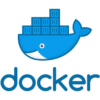
ディスカッション
コメント一覧
まだ、コメントがありません