【Flutter】Install the application on the iPhone
Coding is done using Visual Studio Code. I decided to install it on the actual device because checking the operation on the emulator was not enough.
Here is the website I referred to
目次
Adding an AppleID account in Xcode
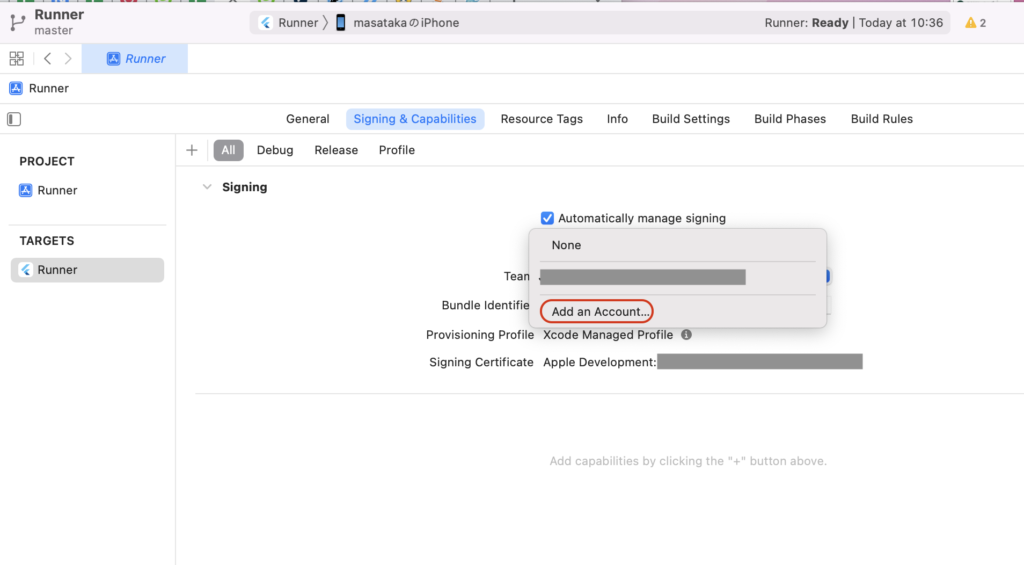
Select “team" and add an apple Developer account
Bundle Identifier sets the ID to identify the application.
Install with VScode
Connect the iPhone and make sure it is recognized.
flutter devices
4 connected devices:
sdk gphone64 arm64 (mobile) • emulator-5554 • android-arm64 • Android 12 (API 32) (emulator)
iPhone (mobile) • 00008***-001A0C******** • ios • iOS 15.3.1 19D52
iPhone SE (3rd generation) (mobile) • 48DAF5E6-8721-4E3F-AEF1-9DE90DBA0E3C • ios • com.apple.CoreSimulator.SimRuntime.iOS-15-4 (simulator)Delete and rebuild files once created by the build
flutter clean
flutter build iosInstall on the actual iPhone
flutter install -d [Initials of device ID]

Discussion
New Comments
No comments yet. Be the first one!