【JavaScript】離脱防止!モーダルウィンドウでポップアップを出す方法
LPなどの離脱防止にモーダルウィンドウでバナーをポップアップさせる方法です。
いろいろな方法がありますが、jsファイルだけで完結させるようにしました。
HTMLタグやCSSもJSで追記されるようになっています。
JavaScript
// 自動ポップアップを止める場合は"false"
const auto_popup = true
// ブラウザポップアップを止める場合は"false"
const back_popup = true
// ポップアップを2回出さないときにfalse
const multi_popup = true
// ブラウザバックをさせない場合は"true"にする
const prevent_back = false
// ポップアップを出すタイミングを設定(秒)
const pop_time=5
// 画像ファイルの相対path
const img_path="img/img_00.jpg"
// リンク先
const set_href="index2.html"
$(function () {
let pop_flg = false
let back_flg = false
let insertHtml=`
<!-- ポップアップ -->
<div class="modal_wrap">
<input id="modal_trigger" type="checkbox" >
<div class="modal_overlay">
<label id="modal_label" for="trigger" class="modal_trigger"></label>
<div id="modal_content" class="modal_content">
<a href="${set_href}">
<img src="${img_path}" alt="">
</a>
</div>
</div>
</div>
<!-- ポップアップ -->
`
let insertCSS=`
<style>
.modal_wrap input {
display: none;
}
.modal_overlay {
display: flex;
justify-content: center;
overflow: auto;
position: fixed;
top: 0;
left: 0;
z-index: 9999;
width: 100%;
height: 100%;
background-color: rgba(50, 50, 50, 0.6);
opacity: 0;
transition: opacity 0.2s, transform 0s 0.2s;
transform: scale(0);
}
.modal_trigger {
position: absolute;
width: 100%;
height: 100%;
}
.modal_content {
position: absolute;
top: 50%;
left: 50%;
align-self: flex-start;
width: 80%;
max-width: 600px;
padding: 30px 30px 15px;
box-sizing: border-box;
background: rgb(255, 255, 255);
line-height: 1.4em;
transform: translate(-50%, -50%);
-webkit-transform: translate(-50%, -50%);
-ms-transform: translate(-50%, -50%);
transition: 0.5s;
line-height: 1.4;
font-weight: 100;
box-shadow: rgba(0, 0, 0, 0.4) 0px 12px 27px 2px;
}
.modal_wrap input:checked~.modal_overlay {
opacity: 1;
transform: scale(1);
transition: opacity 0.2s;
}
.modal_content img{
max-width: 100%;
}
</style>
`
document.getElementsByTagName('head')[0]
.insertAdjacentHTML('beforeend', insertCSS);
document.getElementsByTagName('body')[0]
.insertAdjacentHTML('afterbegin', insertHtml);
if(back_popup){
$(document).ready(function () {
(function (b) {
var c = function () {
this.initialize();
};
c.prototype = {
initialize: function () {
// if (b.originalEvent.state == "beforeunload") {
history.replaceState("beforeunload", null, null);
history.pushState(null, null, null);
// }
b(window).on("popstate", b.proxy(this.popstate, this));
},
popstate: function (b) {
if(pop_flg && !multi_popup){
history.go(-1)
}
if (b.originalEvent.state === "beforeunload") {
viewBackGuide();
back_flg=true
}
},
};
new c();
})($);
});
}
//ポップアップ領域をクリックされた場合、ポップアップを閉じる
$("#modal_label").on('click', function () {
$("#modal_trigger").prop('checked', false);
});
function viewBackGuide() {
//戻るボタン無効化にするには下記を有効課
if(prevent_back){
history.pushState(null, null, null);
}
$("#modal_trigger").prop('checked', true);
}
if(auto_popup){
if(!back_flg){
setTimeout(function(){
$("#modal_trigger").prop('checked', true)
pop_flg=true
}, pop_time*1000);
}
}
});
HTML
<!DOCTYPE html>
<html lang="ja">
<head>
・
・
</head>
<body>
・
・
・
<!-- JQueryとJSファイル読み込むコードを追加する -->
<script src="https://code.jquery.com/jquery-3.4.1.min.js"></script>
<script type="text/javascript" src="js/popup.js"></script>
</body>
</html>
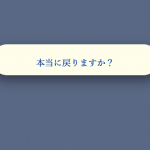

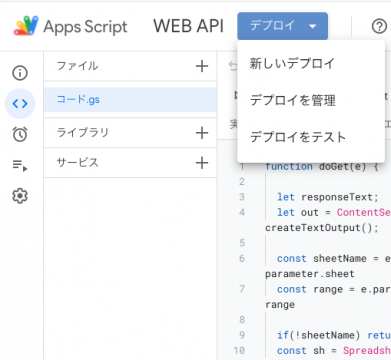


ディスカッション
コメント一覧
まだ、コメントがありません